
Pure Adventure, Pure New Zealand - Discover New Zealand, New Zealand Starting from $2.89
New Zealand
Loading destinations...
We securely process your card details with encryption




Your payment information is protected with bank-level security
Navigate to your phone's Settings app and tap on 'Cellular' or 'Mobile Data'
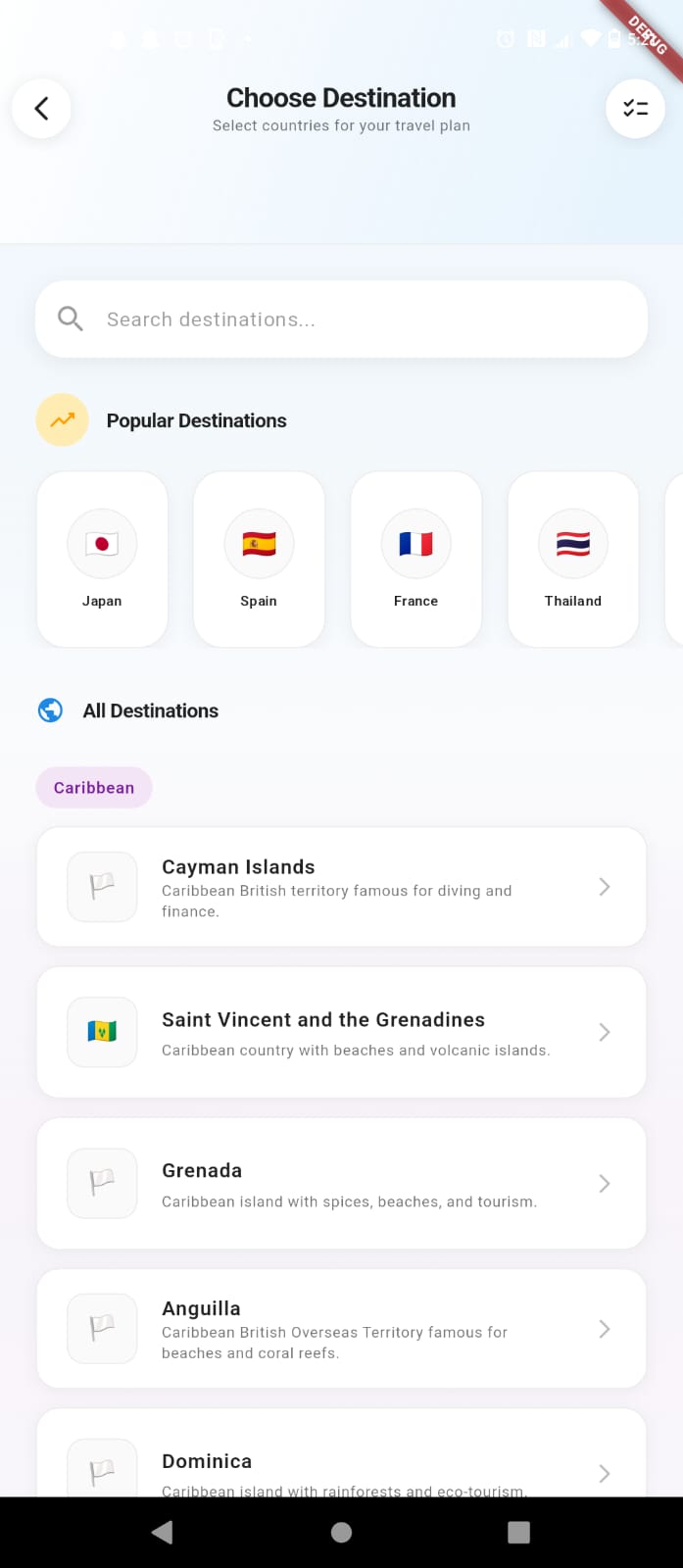
Tap on 'Add Cellular Plan' or 'Add eSIM' to begin the installation process
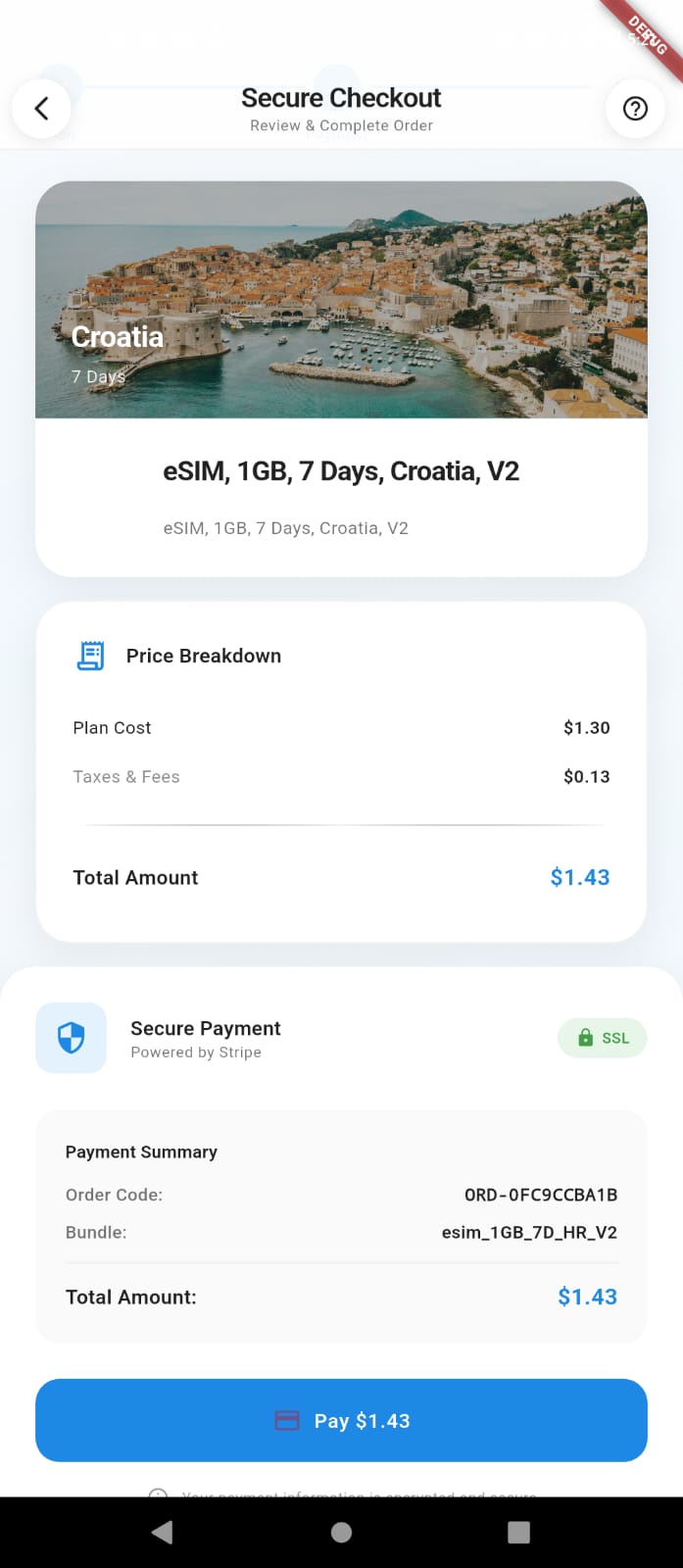
Use your camera to scan the QR code provided by your carrier or enter details manually

Your eSIM is now installed! You can label it and set it as your default line if needed
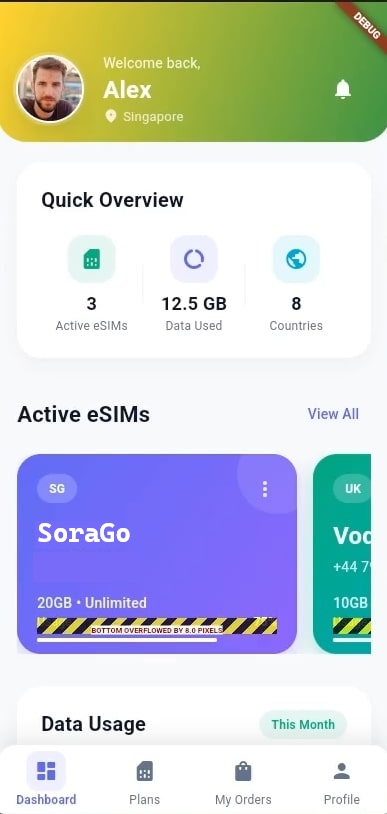
Your eSIM is now installed and ready to use. Enjoy seamless connectivity!
Trusted by teams worldwide
'This product has transformed our workflow. The intuitive design and powerful features make it a must-have for any team.'
Sarah Johnson
Product Manager